Odoo Project Example: A Step-by-Step Guide with Odoo 17
Odoo is a comprehensive open-source ERP solution that caters to a variety of business needs, from CRM and accounting to inventory and project management. Implementing an Odoo project can significantly streamline operations, improve productivity, and provide valuable insights. In this blog, we'll walk you through a practical Odoo project example using the latest Odoo 17 version to showcase its capabilities and implementation process.
Understanding Odoo Projects
An Odoo project typically involves several stages:
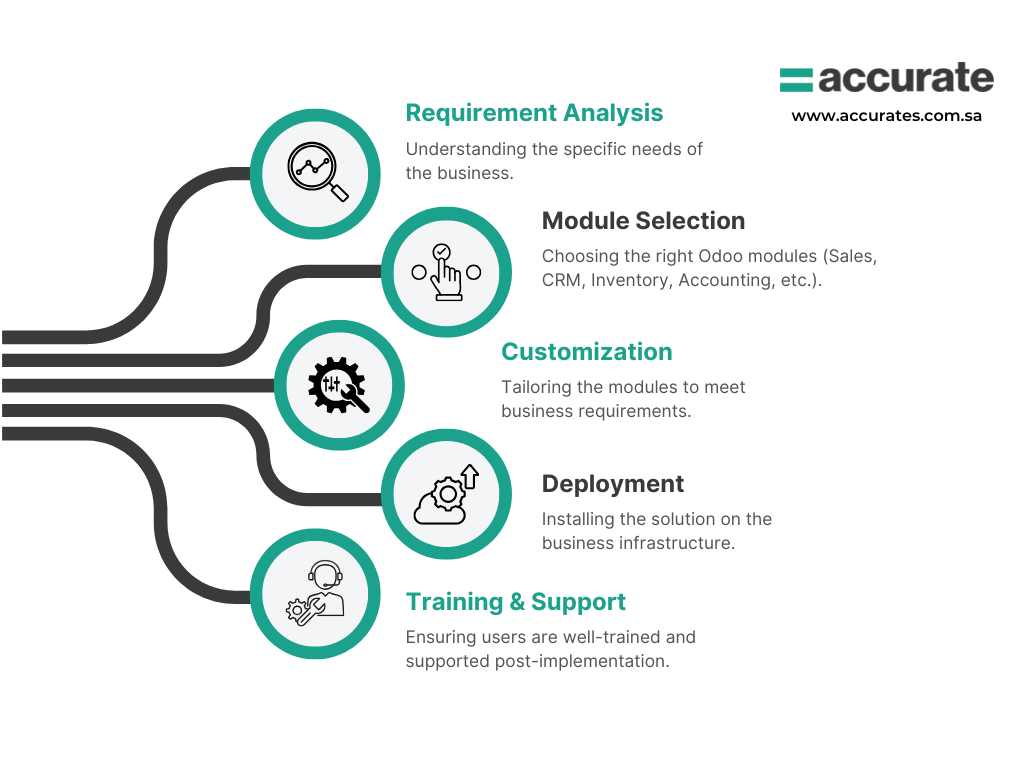 Odoo Project Example: A Retail Business Implementation Using Odoo 17
Odoo Project Example: A Retail Business Implementation Using Odoo 17
Project Overview
A mid-sized retail company wants to streamline its sales, inventory, and accounting processes. They face challenges with stock management, manual invoicing, and tracking customer interactions.
Step 1: Requirement Gathering
The first step is to understand the client’s needs:
Automate sales orders and invoicing
Real-time inventory tracking
Integrated CRM for customer management
Financial reporting and accounting automation
Step 2: Module Selection
Based on the requirements, we select the following Odoo 17 modules:
Sales: To manage quotations, sales orders, and invoices.
Inventory: For real-time stock tracking and warehouse management.
CRM: To handle leads, opportunities, and customer relationships.
Accounting: For managing financial transactions, reporting, and compliance.
Project Management: To monitor project tasks, deadlines, and team productivity.
Step 3: Customization in Odoo 17
Sales Module: Customized quotation templates, automated follow-up emails, and integration with payment gateways.
Inventory Module: Barcode scanning integration for quick stock updates and customized reporting.
CRM Module: Tailored dashboards for sales representatives to track performance.
Accounting Module: Automated tax calculations based on local regulations and customized financial reports.
Project Management: Kanban boards with custom workflows, activity scheduling, and milestone tracking.
Step 4: Deployment
Setting up Odoo 17 on a cloud server for scalability.
Data migration from the old system to Odoo.
Configuration of user roles and access permissions.
Step 5: Training & Support
Conducting training sessions for staff on using Odoo 17 effectively.
Providing user manuals and video tutorials.
Offering ongoing technical support and system updates.
Benefits Achieved with Odoo 17
Improved Efficiency: Automated workflows reduce manual tasks.
Real-Time Insights: Dashboards and reports provide up-to-date business metrics.
Enhanced Customer Management: Integrated CRM improves customer service and sales tracking.
Accurate Financials: Automated accounting minimizes errors and ensures compliance.
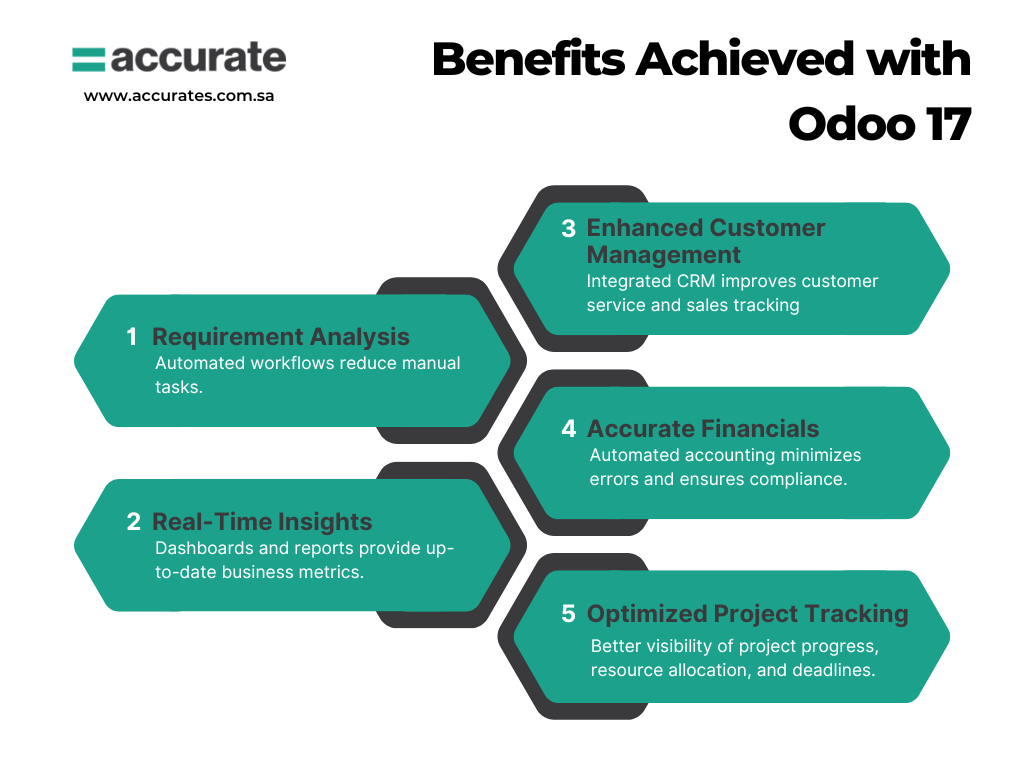 Conclusion
Conclusion
Implementing Odoo 17 can transform business operations, making them more efficient, transparent, and scalable. At Accurates, we specialize in Odoo ERP implementation, offering end-to-end services from consultation to support. Contact us to learn how we can help your business thrive with Odoo 17.


